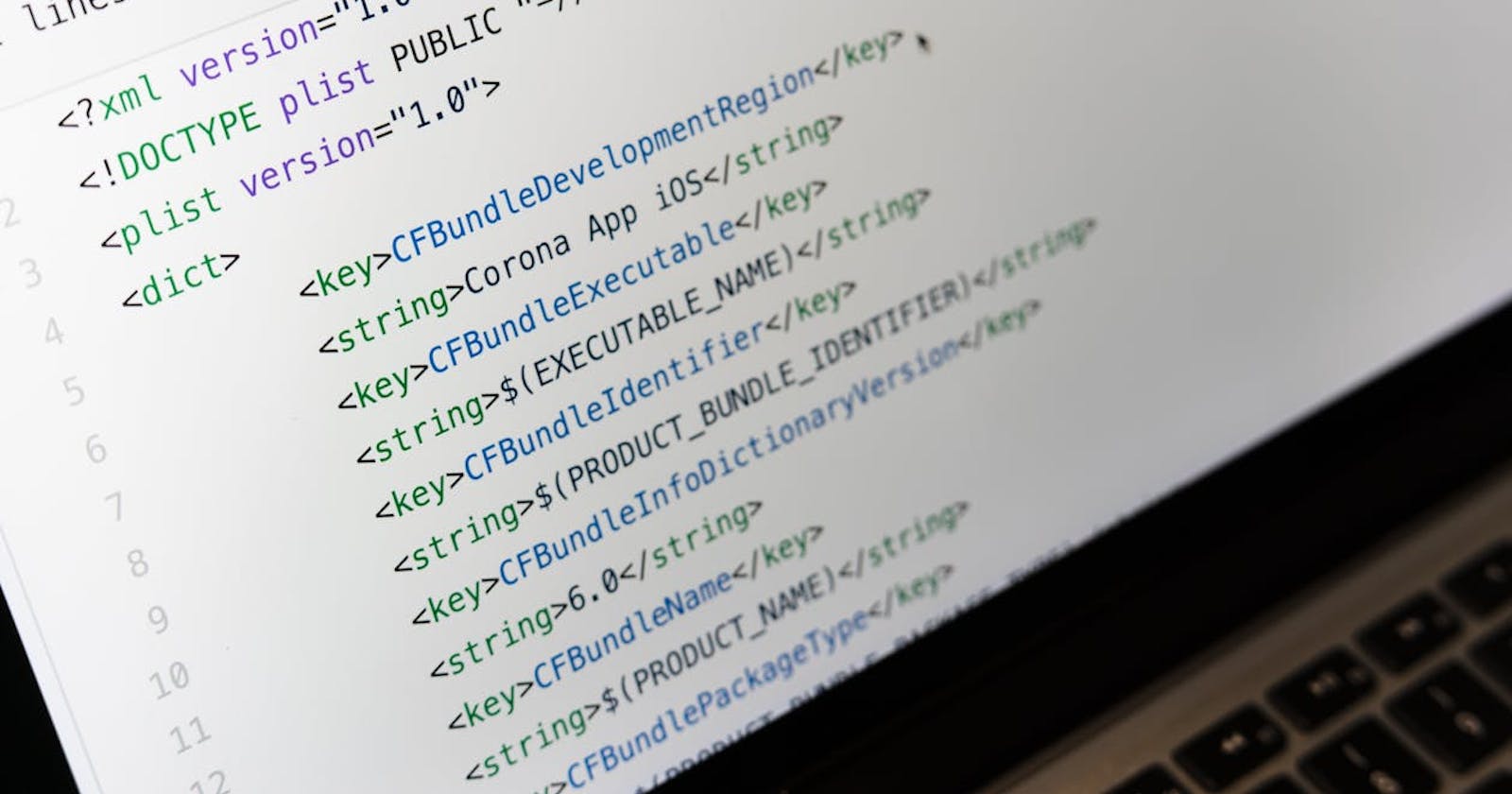Mastering GitHub: A Comprehensive Guide to Pushing Your MERN Stack Project
Step-by-Step Tutorial for Managing Frontend, Backend
Table of contents
Are you ready to take your MERN (MongoDB, Express.js, React.js, Node.js) stack project to the next level? In this detailed guide, we'll explore how to push your project to GitHub using Git commands, ensuring you understand each step thoroughly. From initializing Git to pushing code for frontend, backend, and any additional components like a dashboard, you'll gain confidence in managing your project on one of the world's leading version control platforms.
As a budding web developer venturing into the MERN stack universe, mastering version control with GitHub is essential. This guide empowers you with the knowledge and skills to seamlessly push your project to GitHub, facilitating collaboration and efficient project management.
Follow step by step :
Step 1: Initializing Git:
Open your project in Visual Studio Code and access the integrated terminal. Initialize Git in your project folder using the command:
git init
Step 2: Creating a GitHub Repository:
Head over to GitHub and create a new repository for your project. Ensure not to initialize it with any files, as we'll be pushing existing code.
Step 3: Linking Local Repository to GitHub:
Back in Visual Studio Code, establish a connection between your local repository and the GitHub repository using the command:
git remote add origin <repository_url>
Replace <repository_url> with the URL of your GitHub repository.
Step 4: Pushing Code for Each Component:
Frontend: Navigate to your frontend folder in the terminal and execute the following commands:
cd frontend
git add .
git commit -m "Add frontend code"
git push origin master
Backend:
Return to the root folder and navigate to your backend directory. Execute the following commands:
cd ..
cd backend
git add .
git commit -m "Add backend code"
git push origin master
Step 5: Verification on GitHub:
Visit your GitHub repository in your browser and confirm that all your code has been successfully pushed and structured within the repository.
Congratulations on successfully pushing your MERN stack project to GitHub using Git commands! By mastering version control, you've unlocked a powerful tool for collaboration and project management. Keep exploring, learning, and building, and leverage GitHub to elevate your development journey.