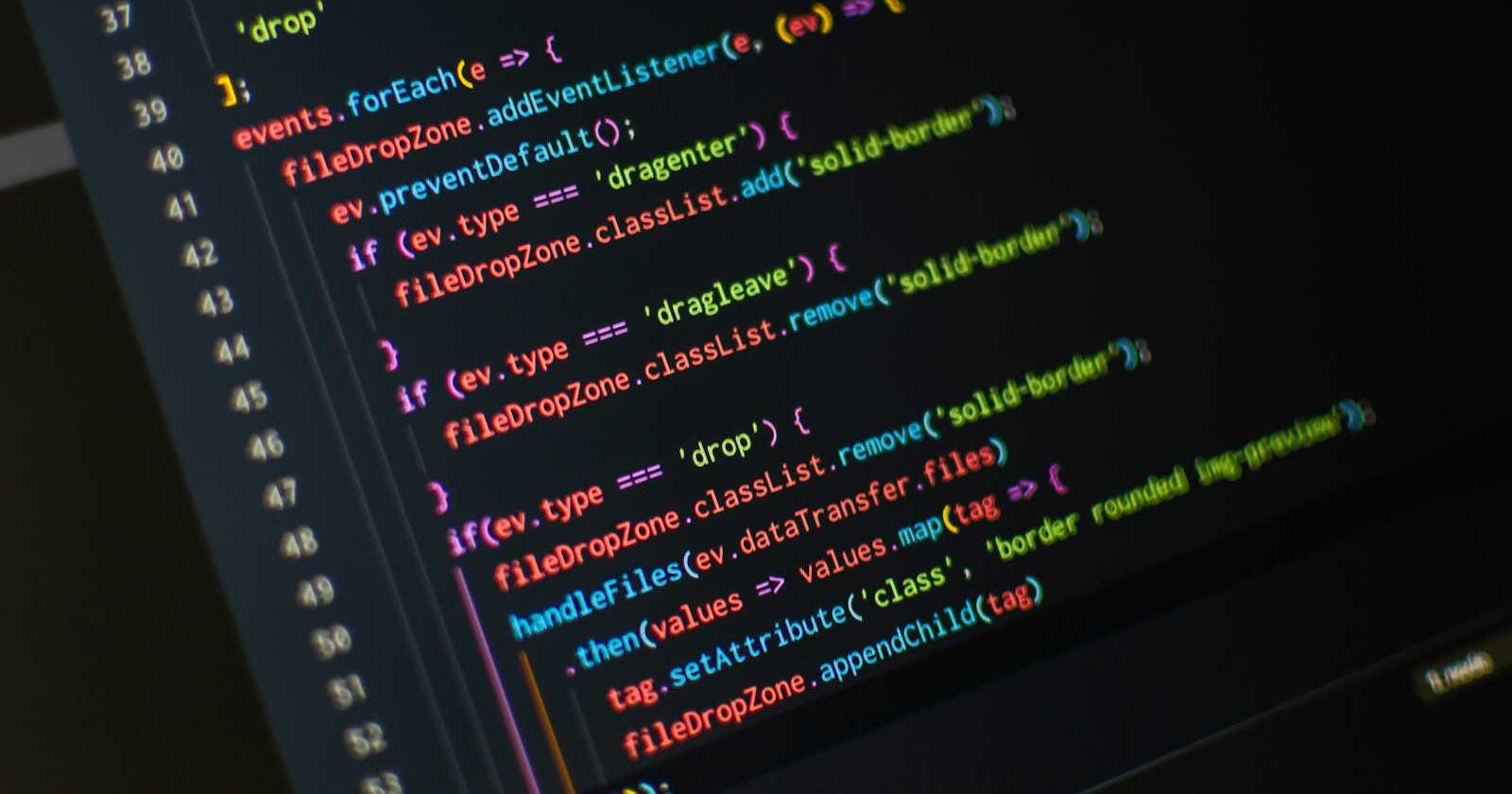Introduction of Cookies :
Cookies are small pieces of data stored in the client's browser. In MERN stack web development, cookies are commonly used for various purposes, such as session management, user authentication, and tracking user preferences. Here's a step-by-step guide on how to use cookies for user authentication in a MERN stack application:
Install Dependencies: First, you'll need to install the necessary packages for handling cookies. In a Node.js/Express backend, you can use the
cookie-parsermiddleware.npm install cookie-parserSet Up Middleware: Use
cookie-parsermiddleware in your Express application to parse incoming cookies.// app.js or server.js const express = require('express'); const cookieParser = require('cookie-parser'); const app = express(); app.use(express.json()); app.use(express.urlencoded({ extended: true })); app.use(cookieParser());Implement Authentication Routes: Create routes for user authentication, such as login and logout.
// authRoutes.js const express = require('express'); const router = express.Router(); const { loginUser, logoutUser } = require('../controllers/authController'); // Login route router.post('/login', loginUser); // Logout route router.get('/logout', logoutUser); module.exports = router;Controller Functions: Implement controller functions for login and logout.
// authController.js const loginUser = (req, res) => { // Validate user credentials // If valid, create a JWT token // Set the JWT token as a cookie res.cookie('jwtToken', token, { httpOnly: true, maxAge: 3600000 }); // Example: Setting a JWT token as a cookie with a 1-hour expiry res.status(200).json({ success: true, message: 'User logged in successfully!' }); }; const logoutUser = (req, res) => { // Clear the JWT token cookie res.clearCookie('jwtToken'); res.status(200).json({ success: true, message: 'User logged out successfully!' }); }; module.exports = { loginUser, logoutUser };Client-Side Handling: In your frontend application (React), you can make requests to the authentication routes defined in your Express backend. When the user logs in successfully, the server will set a cookie with the JWT token. Subsequent requests from the client will include this cookie, allowing the server to identify the user.
Optional: You can enhance security by setting options such as
httpOnlyandsecurewhen setting the cookie.httpOnlyprevents client-side JavaScript from accessing the cookie, whilesecureensuring that the cookie is only sent over HTTPS connections.
"This is a basic overview of using cookies for user authentication in a MERN stack application. Depending on your specific requirements and use case, you may need to implement additional features such as user registration, password hashing, and session management."
"It's important to note that while cookies can enhance the user experience and provide valuable functionality for websites, they also raise privacy concerns. Some users may be uncomfortable with websites tracking their browsing activity or storing personal information in cookies. As a result, web developers should use cookies responsibly and comply with privacy regulations such as the General Data Protection Regulation (GDPR) in the European Union."